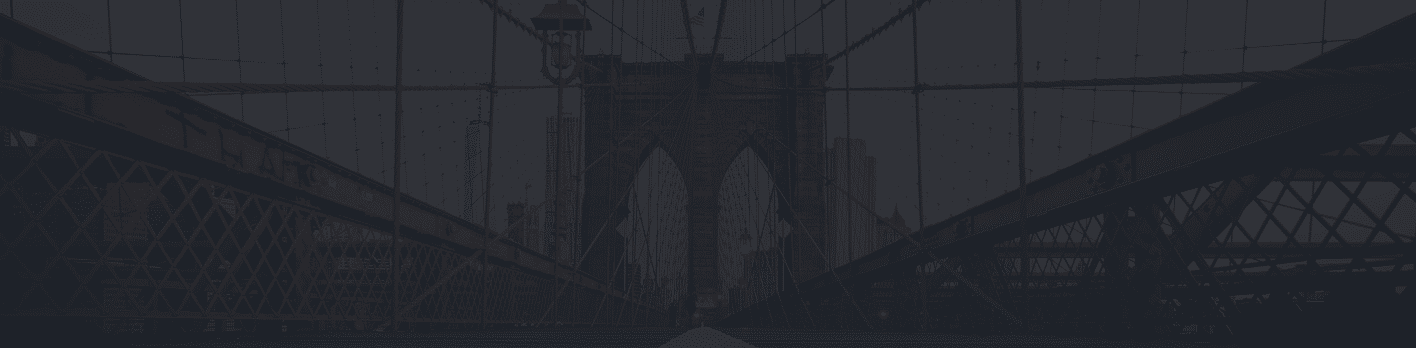Security is often the number one concern of our clients, especially when moving their data and applications to the cloud. The public cloud operates on a shared responsibility model. This means that the customer’s cloud provider (for example, AWS) is responsible for security of the cloud, and the customer is responsible for security within the cloud. This distinction can get confusing for new customers, leaving them wondering what they are really responsible for when it comes to security. To help, we have walked through seven simple ways to secure your RDS architecture below.

-
Build your database instance in Amazon Virtual Private Cloud
Amazon Virtual Private Cloud (VPC) give you the greatest possible network access control. With Amazon VPC, you have control over your virtual networking environment. For example, you can create subnets, select our own IP address range, and configure routing and access controls. Amazon RDS functionality is the same whether your DB instance is running in an Amazon VPC or not and there is no additional cost.
-
Encrypt your RDS Resources
You can use RDS Encryption to secure your RDS instances and snapshots at rest. RDS encryption uses the industry standard AES-256 encryption algorithm to encrypt your data on the server that hosts your RDS instance. Data that is encrypted at rest includes the underlying storage for DB instances, its automated backups, Read Replicas, and snapshots.
-
Encrypting Data at Transit using Secure Socket Layer
You can use Secure Socket Layer (SSL) connections with DB instances running the MySQL, MariaDB, PostgreSQL, Oracle, or Microsoft SQL Server database engines. Each database instance has a different process for implementing SSL, but you can see step by step instructions for each DB instance here.
-
Use AWS Identity and Access Management
AWS Identity and Access Management (IAM) policies are used to assign permissions. These determine who is allowed to manage RDS resources. You can set different permissions for who can create, describe, modify, and delete DB instances, as well as tag resources or modify security groups.
-
Assign Proper Security Groups
You should use security groups to manage what Amazon EC2 instances or IP addresses can connect to your databases on a DB instance. When a DB instance is first created, its firewall prevents any database access except through rules made by an associated security group.
-
Implement Network Encryption
Network encryption and transparent data encryption with Oracle database instances can be used to improve security of your RDS Architecture. With native network encryption, you can encrypt data as it moves to and from a DB instance. Oracle transparent data encryption automatically encrypts data before it is written to storage and automatically decrypts data when the data is read from storage.
We hope this blog gave you some fresh ideas on how to secure your RDS architecture! Let us know if you have any questions or issues.