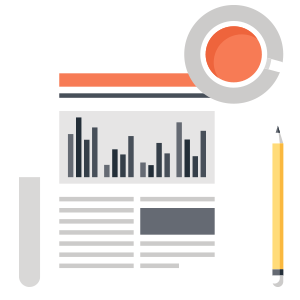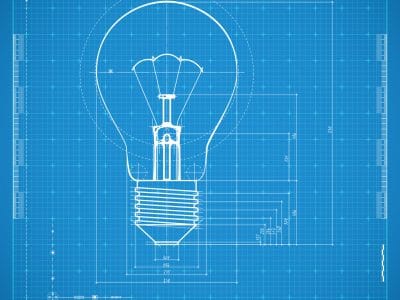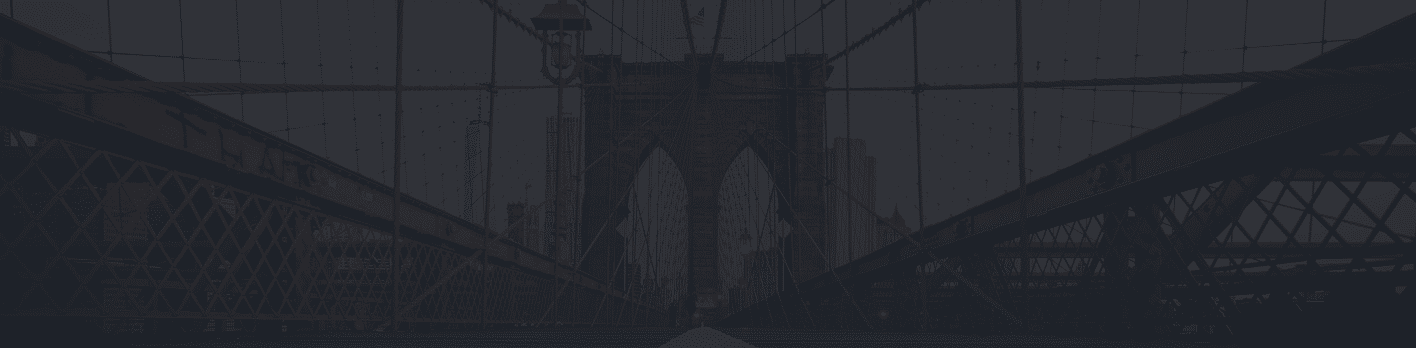Step-by-Step Guide for Setting Up a Logi Application on AWS
Earlier this year, we wrote a blog about how to use AWS Auto Scaling with…
dbSeer Accepted as Amazon EC2 for Microsoft Windows Service Delivery Partner
dbSeer is excited to announce that we have been accepted into the Service Delivery Program…
A Benchmark Comparison Between Spark SQL and Redshift Cluster
We recently set up a Spark SQL (Spark) and decided to run some tests to…
The Secrets to Setting up a Spark SQL in AWS Elastic Map Reduce
Spark SQL (Spark) provides powerful data querying capabilities without the need for a traditional relational…
Visit dbSeer at the AWS Anaheim Summit, Booth #101!
dbSeer is excited to attend the AWS Anaheim Summit on Thursday, August 23rd! Stop by…
Check Out Our New Case Study: dbSeer Migrates Subject7 to Amazon RDS
Hey there! This summer, dbSeer has been keeping pretty busy. We completed a database migration…
dbSeer Migrates Subject7 to Amazon RDS: Enhancing Scalability, Reliability, and Security & Quickly Reducing Costs by 45%
dbSeer demonstrated that by moving Subject7 to Amazon RDS from PostgreSQL and creating a new…
Come Visit dbSeer at the AWS Summit in NYC
dbSeer is excited to attend the 2018 AWS Summit in New York City. The summit will take…
Delivering on the AWS Promise: 60 Times Faster at 10% of the Cost
dbSeer showcased that by re-architecting client’s data processing engine and leveraging AWS elastic services and…
Delivering on the AWS Promise: 60 Times Faster at 10% of the Cost
We’ve got some pretty exciting news to share. Earlier this year, we completed a Migration…
How to Architecture Your AWS RDS Platform (Architecture Blueprint)
Amazon RDS is a managed relational database service that provides multiple familiar database engines to choose…
Visit dbSeer at 2018 Logi Conference’s Ninja Bar
dbSeer is proud to attend the 2018 Logi Conference. We have partnered with Logi to…