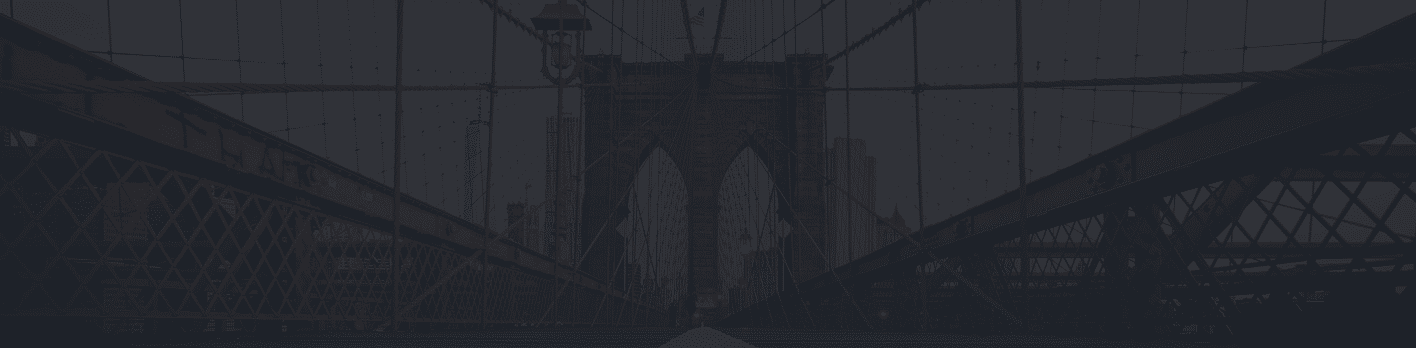SQL Server is one of the many database engines supported by Amazon RDS. RDS supports many versions of SQL Server databases, including 2008 R2, 2012, 2014, 2016, 2017 and express. RDS makes it easy for DBA’s to set up, operate and deploy SQL Server databases in the cloud.
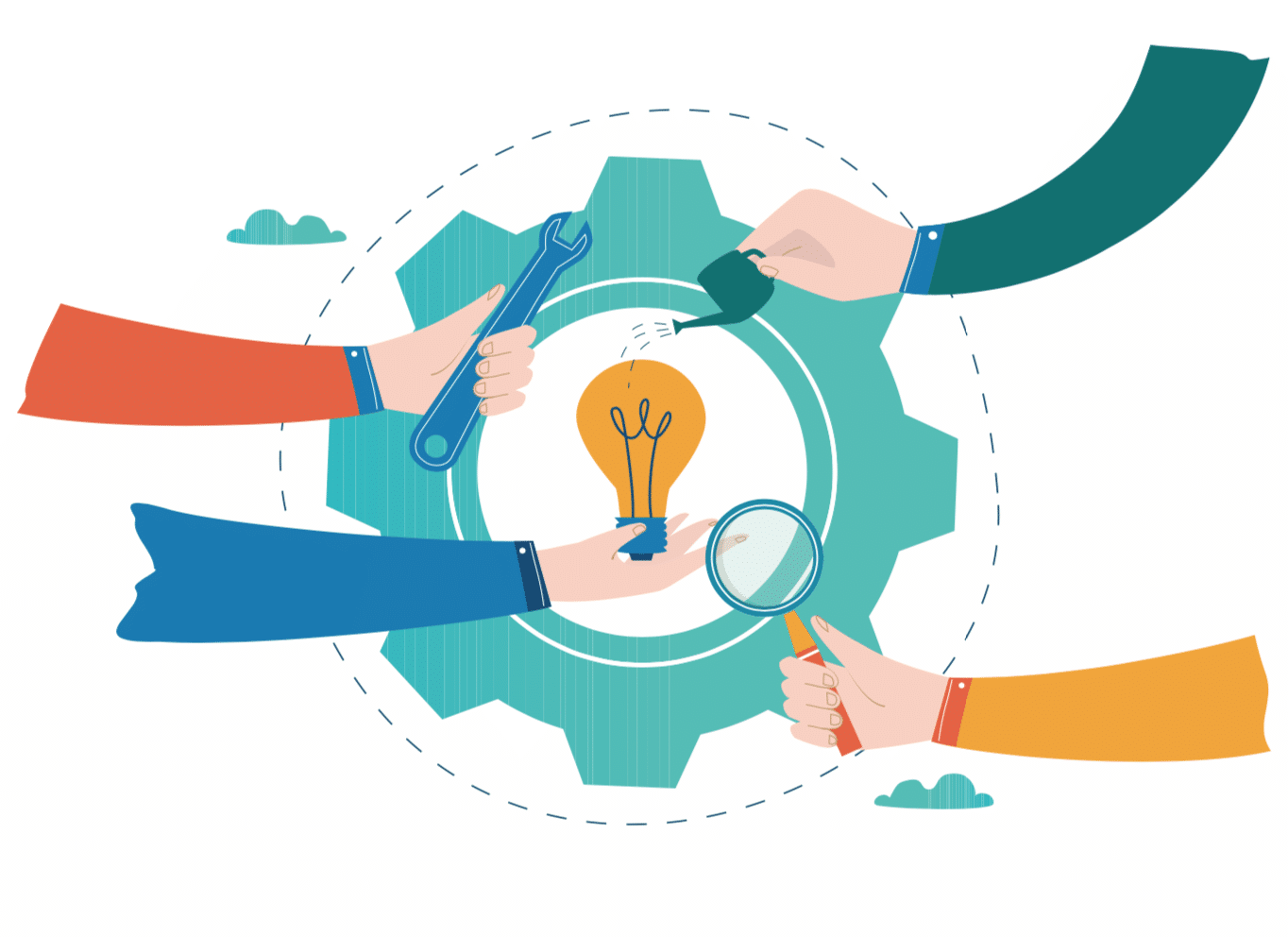
2019 didn’t just bring changes in your weight-loss goals, it also brought many updates for RDS for SQL Server. Thankfully, these changes are permanent, unlike your half-hearted attempts to make it to the gym. Keep reading to learn what’s new!
Amazon RDS Performance Insights are available
Amazon RDS now supports Performance Insights for SQL Server RDS. Performance Insights is an advanced database performance monitoring feature to diagnose performance challenges on RDS. It helps understand your database workloads and provides a visual dashboard to understand performance problems.
Database Limit Increase
RDS for SQL Server has increased its limit of the number of databases per instance from 30 to 100. System databases like master, tempdb, etc. do not count towards this limit.
Multiple file restore and native restore improvements
Amazon RDS for SQL Server now supports restoring multi-file backup from S3. It now supports migrating of 16 TiB backups, up from the previous limit of 5TiB.
Support for storage auto scaling
SQL Server now supports automatic scaling in Storage Capacity in response to increasing workloads without any downtime. With this auto scaling support, you simply set the max storage limit and the rest is taken care of. Autoscaling works on new and existing databases. It just requires a few clicks to enable it. There is no additional cost for Autoscaling.
Always-On Availability Groups supported in Microsoft SQL Server 2017
To support fault tolerant, available and scalable workloads, RDS for SQL Server now supports Always On Availability Groups. Always On Availability automatically replicates databases between 2 availability zones to ensure high availability and durability of SQL Server Databases.
SQL Server RDS instances running on SQL Server 2016 or 2017 Enterprise Editions using Multi-AZ would automatically have a primary database in one Availability Zone and a stand-by replica in a different Availability Zone.
Added support for Microsoft SQL Server Audit
Amazon RDS now supports SQL Server Audits. SQL Server supports Server level audits for server level events. Enterprise editions also support Database level audits for Database level events. These audits can be uploaded to S3. Enabling retention policies on the S3 bucket can configure keeping these audit logs for a defined period of time.
After reading that impressive list of updates, I’m sure you’re already on your way to exploring all that RDS for SQL Server has to offer! Enjoy, and, as always, feel free to reach out with any questions, Here