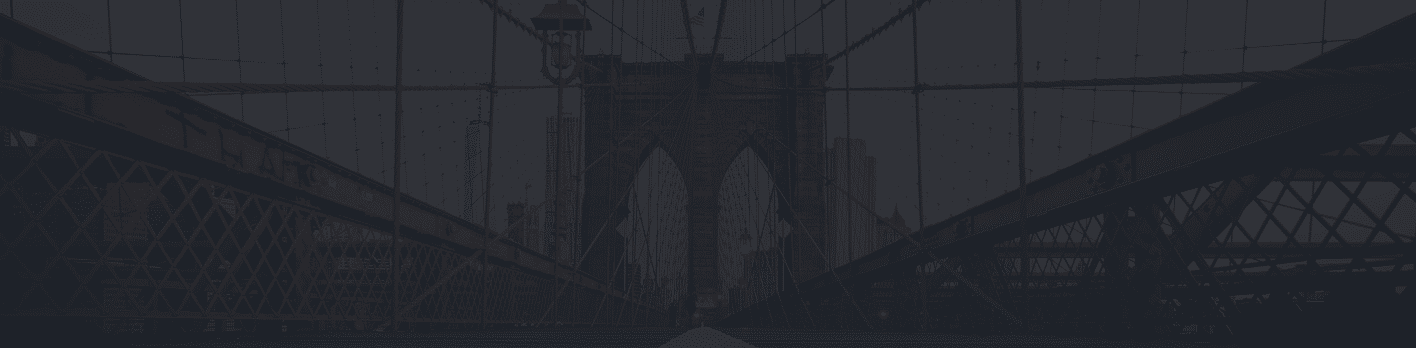We’re addressing four mistakes commonly made in AWS database migrations. You can also read the first blog, “AWS Database Migration Pitfall #1 of 4: Failing to Set Clear Goals,” and download our eBook for further details on all four.
Table of Contents
You Don’t Know What You Don’t Know
 It’s essential to conduct thorough research prior to making any major purchase. Getting educated about your AWS database options is a necessary prerequisite to making the selections that will best accomplish your migration goals.
It’s essential to conduct thorough research prior to making any major purchase. Getting educated about your AWS database options is a necessary prerequisite to making the selections that will best accomplish your migration goals.
Moving your existing infrastructure in a “lift and shift” style might possibly be ideal. But you can’t know that is the best path without first considering the alternatives.
Insight from AWS Chief Evangelist
On the AWS blog, AWS Chief Evangelist Jeff Barr wrote, “I have learned that the developers of the most successful applications and services use a rigorous performance testing and optimization process to choose the right instance type(s) for their application.” To help others do this, he proceeded to review some important EC2 concepts and look at each of the instance types that make up the EC2 instance family.
Barr continues, “The availability of multiple instance types, combined with features like EBS-optimization, and cluster networking allow applications to be optimized for increased performance, improved application resilience, and lower costs.”
And it is that availability of numerous options that results in opportunities for optimization. But evaluating the options first is necessary to know which configuration is optimal.
AWS Database Migration Choices: Open Source, Relational, Decoupled?
Just as the EC2 instance family is comprised of numerous instance types, there are multiple database options available to you when migrating to AWS. Choosing between licensed and open source is one of the many AWS database choices you’ll have to make. Be sure to evaluate columnar data store versus relational, and consider NoSQL options.
Additionally, AWS offers a wide variety of storage solutions with a corresponding variety of price points. In rearchitecting systems for the cloud, you may want to consider:
- Keeping your raw data in cheap data storage, such as S3
- And using services such as Elasticsearch, Spark, or Athena to meet app requirements
- Decoupling batch processes from storage and databases
- Decoupling data stores for various apps from a single on-premise data store
- Streamlining time-consuming, mundane infrastructure maintenance tasks, such as backup, high availability
Developing an AWS Database Migration Plan to Improve Infrastructure
Failing to plan is planning to fail. Our first pitfall, “Failing to Set Clear Goals,” addressed the risks of not setting priorities. Once objectives have been prioritized, you must consider how to rearchitect your legacy workloads in order to best meet your goals.
In addition to maximizing cost savings, rearchitecting can enable you to improve lifecycle maintenance and incorporate new services like real-time data analytics and machine learning.
 Be sure to:
Be sure to:
- Get educated on database options
- Use the AWS educational resources
- Work to understand your options
- Then determine how they best align with your unique requirements
- Engage with an AWS Partner Network Consulting Partner, like dbSeer
Download our eBook for more information and contact us. We can help you figure out how to not just leverage the cloud, but leverage it properly.