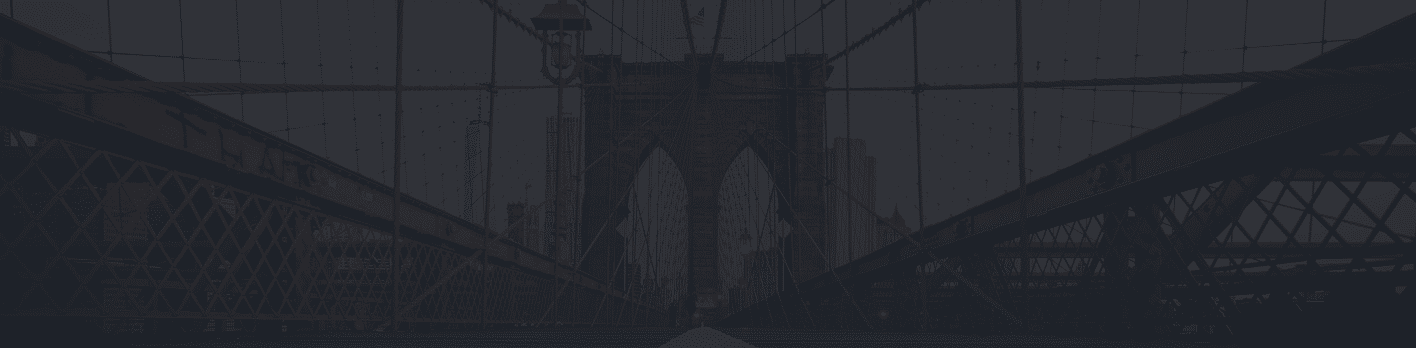As part of the digital transformation, companies are moving their infrastructure and applications to the cloud at a faster rate than ever.

There are many approaches to migrating to the cloud – each with their own benefits and drawbacks. It’s important to be knowledgeable on each option in order to make the best decision possible for your organization.
The three primary choices are Rehost, Replatform, and Refactor, which we will walk through now.
Rehost
Rehosting, often also called lift and shift, is the simplest of the migration options. Applications are simply moved from on-premise to the cloud without any code modification. This is considered a beginner’s approach to migration. Some of the benefits include that it’s a very fast option and requires very little resources. There is also minimal application disruption and it is cheaper than maintaining an on-premises environment. Because this migration is so simple, companies don’t typically benefit from cloud-native features like elasticity, which can be achieved from the other migration techniques.
Overall, if a company is looking for a quick and easy migration that doesn’t disrupt the existing application workflow, Rehosting is the best choice. This is a fast solution for organizations that need to reduce their on-premises physical infrastructure costs as soon as possible. Thankfully, companies can always re-architect and optimize their application once they are already in the cloud.
Replatform
Replatforming involves moving a company’s assets to the cloud with a little up-versioning. A portion of the application is changed or optimized before moving to the cloud. Even a small amount of cloud optimization (without changing the core application structure) can lead to significant benefits. This approach takes advantage of containers and VMs, only changing application code if needed to use base platform services.
Replatform provides a suitable middle ground between rehosting and refactoring. It allows companies to take advantage of cloud functionality and cost optimization without using the resources required for refactoring. This approach also allows developers to use the resources they are used to working with, including development frameworks and legacy programming languages. This approach is slower than rehosting and doesn’t provide as many benefits as refactoring.
Organizations should choose this approach if they are looking to leverage more cloud benefits and if minor changes won’t change their applications functioning. Also, if a company’s on-premises infrastructure is complex and is preventing scalability and performance, some slight modifications that would allow them to harness these features in the cloud would be very worthwhile.
Refactor
The most complex option is refactoring, which includes a more advanced process of rearchitecting and recoding some portion of an existing application. Unlike Replatforming, this option makes major changes in the application configuration and the application code in order to best utilize cloud-native frameworks and functionality. Due to this, refactoring typically offers the lowest monthly cloud costs. Customers who refactor are maximizing operational cost efficiency in the cloud. Unfortunately, this approach is also very time consuming and resource-intensive.
Companies should choose to refactor when there is a strong business need to add features and performance to the application that is only available in the cloud, including scalability and elasticity. Refactoring puts a company in the best position to boost agility and improve business continuity.
There is no migration approach that is always the best option for every case. Rather, companies should take into consideration their short- and long-term business goals and choose what is right for their current situation. If you need help deciding, contact us to discuss options – we’re always happy to talk!