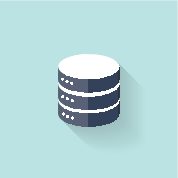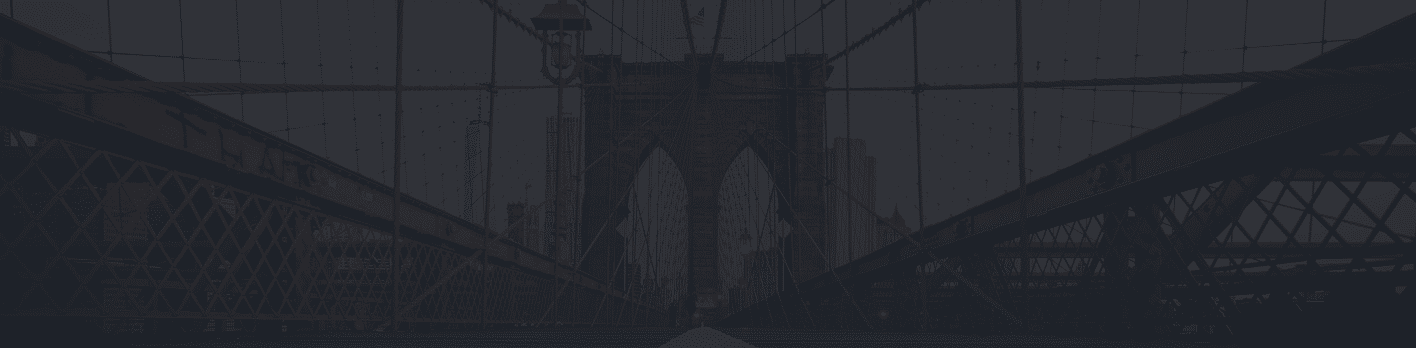Amazon Aurora is relational engine that is designed to be compatible with databases like MySQL and PostgreSQL. This allows you to make your existing application work in the cloud – but at 5x the standard performance of these databases! Amazon Aurora supports very large databases with compromising performance. It’s a reliable and cost-efficient option for growing businesses.
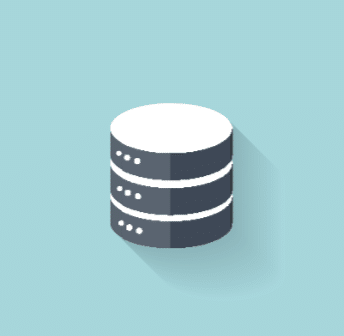
Amazon Aurora Updates
Sharing and Cross-Region Copying of Snapshots
Aurora Serverless DB clusters snapshots can now be shared publicly or with other AWS accounts. Aurora Serverless DB cluster snapshots across multiple AWS regions.
Authorized AWS accounts can easily restore a DB cluster from the shared DB cluster snapshot without copying the snapshot.
This feature is also supported by Amazon Aurora with PostgreSQL.
Capacity of 1 Unit and a New Scaling Option
Instead of managing and providing DB instances, Aurora serverless lets you provide minimum (1 unit) and maximum values of ACUs for your DB cluster. An ACU is a capacity measure that describes both performance and memory capacity.
Availability to 14 AWS Regions
Aurora global is now supported and is available in 14 AWS regions – see below.
EU (Ireland), EU (London), US East (Ohio), Asia Pacific (Seoul), US East (N. Virginia), US West (Oregon), Asia Pacific (Mumbai), Canada (Central), EU (Frankfurt), Asia Pacific (Singapore), EU (Paris), Asia Pacific (Tokyo), US West (Northern California), and Asia Pacific (Sydney).
Replications can be set in-between any of the two AWS regions mentioned above.
Performance Insight Support
Performance Insights a feature that monitors the database performance by visualizing database load and performance. This later helps in spotting and troubleshooting performance challenges.
This feature is available in Amazon Aurora.
RDS Recommendations
The RDS Recommendations feature in Amazon Aurora provides automated best practice guidance by evaluating your configuration, usage, and performance data. This includes information about issues in configurations, such as mismatch in instance classes or outdated versions of engine.
Amazon Aurora with MySQL Updates
Performance Insights Counters
Performance Insights is an advanced performance monitoring tool for database workloads. Additional Counter Metrics are now supported for AWS MySQL RDS. Counter Metrics allows customizing the Performance Insights dashboard with 10 additional graphs.
Amazon CloudWatch
Amazon Aurora serverless- MySQL compatible databases can now be set to issue a log report to Amazon CloudWatch that holds information about general logs, slow query logs, audit logs, and error logs. This will help you keep track of your Aurora Serverless databases query performance, database activity, and errors.
Supports db.r5 an db.t3 DB Instance Classes
Amazon EC2 R5 instances are the next generation of memory optimized instances for the Amazon Elastic Compute Cloud. R5 instances are well suited for memory intensive applications such as high performance databases, distributed web scale in-memory caches, mid-size in-memory databases, real time big data analytics, and other enterprise applications.
T3 instances are the next generation low cost burstable general-purpose instance type that provide a baseline level of CPU performance with the ability to burst CPU usage at any time for as long as required. T3 instances are designed for applications with moderate CPU usage that experience temporary spikes in use.
Amazon Aurora for MySQL now supports R5 and T3 instance classes.
GTID based replication
Amazon Aurora with MySQL 5.7 compatibility now supports GTID. GTID (Global Transaction Identifier) is a unique identifier that is assigned to each transaction of the MySQL database.
Faster Migration from MySQL 5.7 databases
MySQL 5.7 backups stored in S3 can now be restored in Amazon Aurora with MySQL compatibility. Both full and incremental backups of the database can be restored. This is much faster than the mysqldump utility.
Data API
Data API is now available for Aurora with MySQL Compatibility. Web service based applications like AWS Lambda, AWS AppSync, AWS Cloud9 can access the Aurora cluster. Data API doesn’t require a persistent connection to the DB cluster. It provides a secure HTTP endpoint to run SQL statements.
Amazon Aurora with PostgreSQL Updates
Logical Replication
Amazon Aurora with PostgreSQL compatibility supports Logical Replication. Using logical replications, you are able to replicate the data changes from one Amazon Aurora database to other databases by utilizing replication tools like Amazon DMS or native replication slots of PostgreSQL.
Activity Streams
Amazon Aurora with PostgreSQL now supports Activity Streams for real time monitoring. Database Activity Streams provide a real-time data stream of the database activity in your relational database.
Cluster cache management
Cluster cache management is now supported by Amazon Aurora with PostgreSQL compatibility. This feature provides a faster way to recover incases of failovers. With Cluster cache management, a specific reader DB instance in the cluster is designated as the failover target. Data in the designated failover target cache is synchronized with the read-write instance cache. Incases of failover, the designated failover target is promoted as the read-write instance.
Data import from Amazon S3
Amazon Aurora with PostgreSQL allows you to import data from an Amazon S3 bucket into Aurora Postgres instance. A new extension aws_s3 has been added to support the import of data. Any data format that is supported by PostgreSQL COPY command is supported for import.
Copy tags from cluster to database snapshot
Tags on an Amazon Aurora with PostgreSQL compatibility database cluster can automatically be copied to any cluster-created database snapshots. This allow easily setting metadata on the snapshots to match the parent cluster and access policies.
Restore an Encrypted Amazon Aurora PostgreSQL Database from an Unencrypted Snapshot
An encrypted Amazon Aurora with PostgreSQL compatibility cluster can now be restored from an unencrypted snapshot. To encrypt the new database, create a new key or choose any existing Amazon Key Management Service (KMS) key.
Cloning Across AWS Accounts
Amazon Aurora DB cluster can now be shared with other AWS accounts. This provides a quick and efficient way of cloning the database. Database cloning does not require additional space and is faster than restoring a snapshot.
Clearly, RDS for Amazon Aurora saw a lot of upgrades this year! Feel free to contact us if you want to get started with these services.